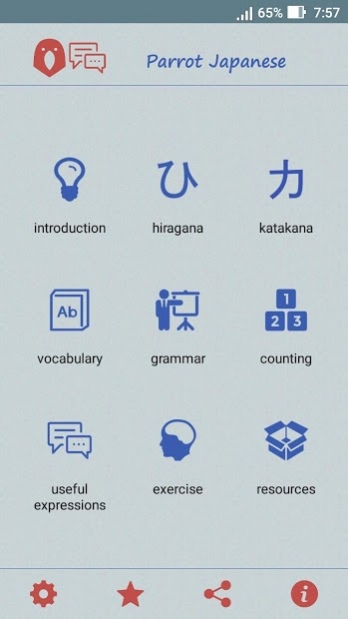Parrot Japanese 2.1
Free Version
Publisher Description
Parrot Japanese application is designed for the beginners and the speaking-oriented Japanese learners or who need to be familiar with Japanese in a very short time. It is useful to use this app as a small dictionary. For the beginners, following guidance to help using this app effectively.
1. Japanese alphabet: Hiragana and Katakana
First step for you familiar with basic Japanese sounds and characters. You will remember them automatically when you go through other steps. So you should not waste weeks or a month to remember all of them before going to next steps.
2. Learn vocabulary: Essential vocabulary and Count numbers
Take a few days or a week to take a look on all words once. You will come back here many times when necessary.
3. Exercise
Check your vocabulary with exercise.
4. Learn basic grammar
Video series made by Japanese native speaker to help you learn simple Japanese grammar. These videos teach you to speak a sentence from very simple to complicated.
5. Learn daily life simple phrases
Common use phrases in daily life which are not in grammar videos.
6. Goto next levels
Learn more Japanese about vocabulary, Kanji words, grammar, listening and writing skills from recommended resources
Enjoy it!
About Parrot Japanese
Parrot Japanese is a free app for Android published in the Teaching & Training Tools list of apps, part of Education.
The company that develops Parrot Japanese is Dai Nguyen. The latest version released by its developer is 2.1.
To install Parrot Japanese on your Android device, just click the green Continue To App button above to start the installation process. The app is listed on our website since 2017-08-03 and was downloaded 13 times. We have already checked if the download link is safe, however for your own protection we recommend that you scan the downloaded app with your antivirus. Your antivirus may detect the Parrot Japanese as malware as malware if the download link to com.dainv.parrotjapanese is broken.
How to install Parrot Japanese on your Android device:
- Click on the Continue To App button on our website. This will redirect you to Google Play.
- Once the Parrot Japanese is shown in the Google Play listing of your Android device, you can start its download and installation. Tap on the Install button located below the search bar and to the right of the app icon.
- A pop-up window with the permissions required by Parrot Japanese will be shown. Click on Accept to continue the process.
- Parrot Japanese will be downloaded onto your device, displaying a progress. Once the download completes, the installation will start and you'll get a notification after the installation is finished.